AutoFoV is a plugin for the X-Plane flight simulator, automatically setting the field of view based on the currently loaded aircraft. AutoFoV is open source; you can find its source code and more detailed instructions at its public GitHub repository.
Installing AutoFoV
AutoFoV comes in X-Plane's fat plugin format. Simply extract the directory AutoFoV from the zip file and place it as a sub-folder into the Resources/plugins folder of your X-Plane installation.
Windows 8 or 8.1 Users Please Note
This plugin has been compiled using Microsoft's Universal C Runtime (UCRT), which by default is available in Windows 10 and newer versions. To install UCRT on older Windows versions, please cf. to Update for Universal C Runtime in Windows.
Mac Users Please Note
The AutoFoV plugin for macOS is compiled as Universal 2 binary, supporting both, the x86_64 (Intel Mac) and the arm64 (Silicon - i.e. M1 or M2) platform architecture. This means you don't need Rosetta to run this plugin when running a native Silicon build of X-Plane.
Using AutoFoV
AutoFoV allows to define a custom field of view for each aircraft model (i.e. for each .acf file in your X-Plane's aircraft folder and its subfolders). To define a custom field of view, simply create an empty file in the same folder and with the same name as the .acf file, but suffixed with .fov instead of .acf, and populate it with the numeric FoV value you want to use with this aircraft (only digits 0-9 and the decimal dot are allowed).
For example, the default Cessna 172's .acf file is Aircraft\Laminar Research\Cessna 172 SP\Cessna_172SP.acf
The corresponding FoV file would be Aircraft\Laminar Research\Cessna 172 SP\Cessna_172SP.fov
For AutoFoV to automatically set the field of view to 70° when this aircraft is loaded, simply open the file Cessna_172SP.fov with a text editor, type in 70 right at the beginning of the file (make sure 70 is the only content of that file), save it, and reload the aircraft.



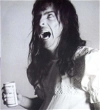







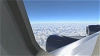


 |
| 
Skomentuj jako pierwszy.